It’s been nearly 25 years since the original PlayStation (PS1) launched in the United States (and over 25 since its launch in Japan), but some things never go out of style. Whether you got hooked as a kid or are just discovering some of the classics for the first time, there are numerous ways to play PS1 games in the modern day.
PS1 Discs on the PS3
If you have some old PS1 discs kicking around, you’ll be happy to know that they’ll play in your PS3 (if you still have one of those as well). Just pop the disc in and you’ll be welcomed by the familiar launch screen.

Sure, the standard PS3 controller is a bit different than the original PS1, but it’s close and fully supports the vibration of the original dual shock. It’s worth noting that the PS3 also plays PS2 games. The PS4 and PS5 however, do NOT play PS1, PS2 or PS3 games.
PlayStation Store and PS3, PSP and PS Vita
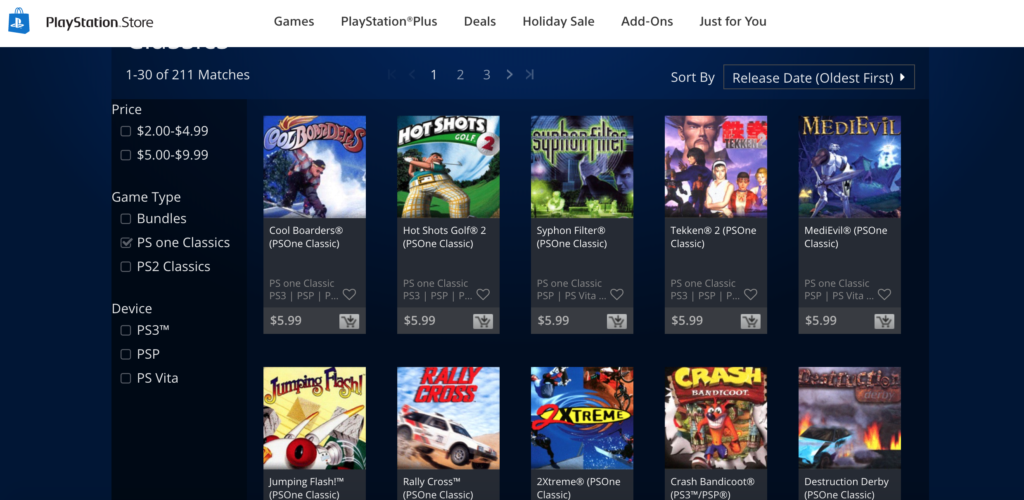
Given the PS3’s support for PS1 emulation, it’s also possible to download PS1 games from the PlayStation Store [UPDATE FOR 2021: PS3/PS1 games are no longer available via the PlayStation Store website or app. You’ll need to browse directly from your PS3/Vita). Some titles work on the PSP and PS Vita as well, though not all. They’re pretty cheap too, with prices typically under $10 USD.
If you don’t already own the games on disc, and don’t care to display them, I find the download option to be the most practical. It’s also a good reason to keep that Ps3 around even if you own a PS4/PS5.
It’s a shame that the PS4 doesn’t support PS1 games on disc or download, but let’s hope the PS5 gets that support someday in the future!
PS1 Discs on a PS1
If you not only have some original game discs, but also a working PS1 you’re in luck assuming you can find a TV to hook it up to. Because modern TVs tend not to support the old AV cables coming out of a PS1, you’ll either need to find an older TV that does or purchase a converter box to turn the output into HDMI which of course current TVs support.
I suggest picking up a converter box at Amazon or elsewhere rather than dragging an old TV into your living room. It will come in handy for your other retro gaming needs as well!
A word of warning though – the quality of conversation isn’t always great and you’ll probably need to make some adjustments to your TV image settings to reduce stretching.
The PlayStation Classic

Though it’s been beaten up in reviews, Sony put out a great looking piece of hardware called the PlayStation Classic in 2018. It’s aesthetics are dead-on, and it comes loaded with 20 games (list below), 2 original controllers and HDMI support for modern TVs. In other words, all you need to do is plug it in and you’re ready to roll.
Sounds great right? Well, there are some issues. Beyond the limited selection of games, Sony made the questionable decision to mix both North American (NTSC) and European (PAL) versions. If you live in North America you’ll find the NTSC games to look and feel “normal” given they run at 60hz, which is the output of the unit and standard for North American TVs. However, the 9 games that are included in the their PAL versions run at 50hz, which given the 60hz output isn’t ideal. Putting the technical jargon aside, those 9 games just plain look and feel choppy at times.
There are options for fixing this, but use with caution since they’re not supported. I’ve tried it myself though, and didn’t experience any problems.
All that said, with the PlayStation Classic now selling for $30 or less it’s worth it just for some quick fun and a display piece in my opinion.
PlayStation Classic Game List –
| Battle Arena Toshinden |
| Cool Boarders 2 |
| Destruction Derby |
| Final Fantasy VII |
| Grand Theft Auto |
| Intelligent Qube |
| Jumping Flash! |
| Metal Gear Solid |
| Mr. Driller |
| Oddworld: Abe’s Oddysee |
| R4 Ridge Racer Type 4 |
| Rayman |
| Resident Evil Director’s Cut |
| Revelations: Persona |
| Super Puzzle Fighter II Turbo |
| Syphon Filter |
| Tekken 3 |
| Tom Clancy’s Rainbow Six |
| Twisted Metal |
| Wild Arms |
In Browser via The Internet Archive
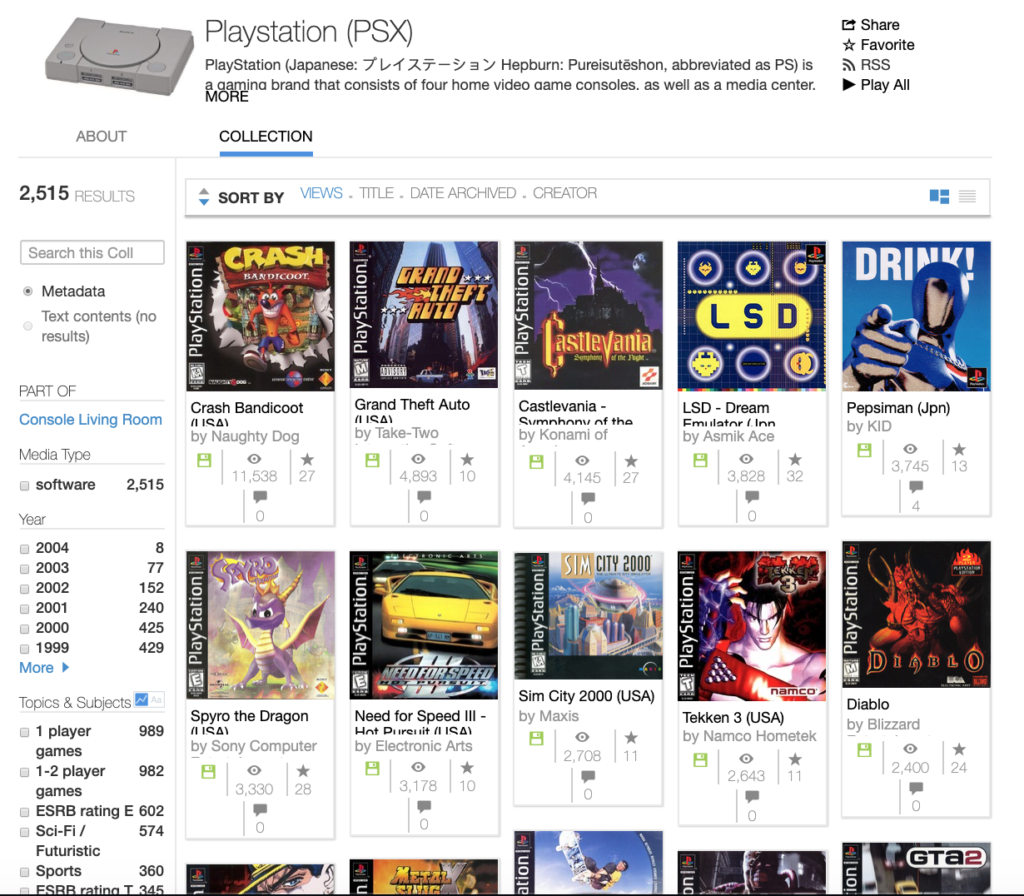
The good people of the Internet Archive have put over 2,500 PS1 games in their collection. They’re only available to play in browser via an emulator, so you’re experience will depend on the limits of your PC/Mac and what controllers you can get to work. That said, it’s a great way to get a taste of a wide variety of Ps1 games.
If you like what you see, please consider supporting the Internet Archive. They do great work beyond providing access to these games.
ROMs and PC/Mac Emulation
Though it’s a grey area legally, it’s quite easy to emulate PS1 games on your PC or Mac. You’ll need both an image of the game (often referred to as a “ROM Image” or just “ROM”) and an emulator such as OpenEmu.
As to where to get ROMs, you can rip them from the discs if you own them (PS1 games are just CD-ROMs after all), or find them on the grey/black market. Be warned of downloading though. Given PS1 games are still for sale via the PlayStation Store, Sony and other’s keep an eye on sites that host them.

